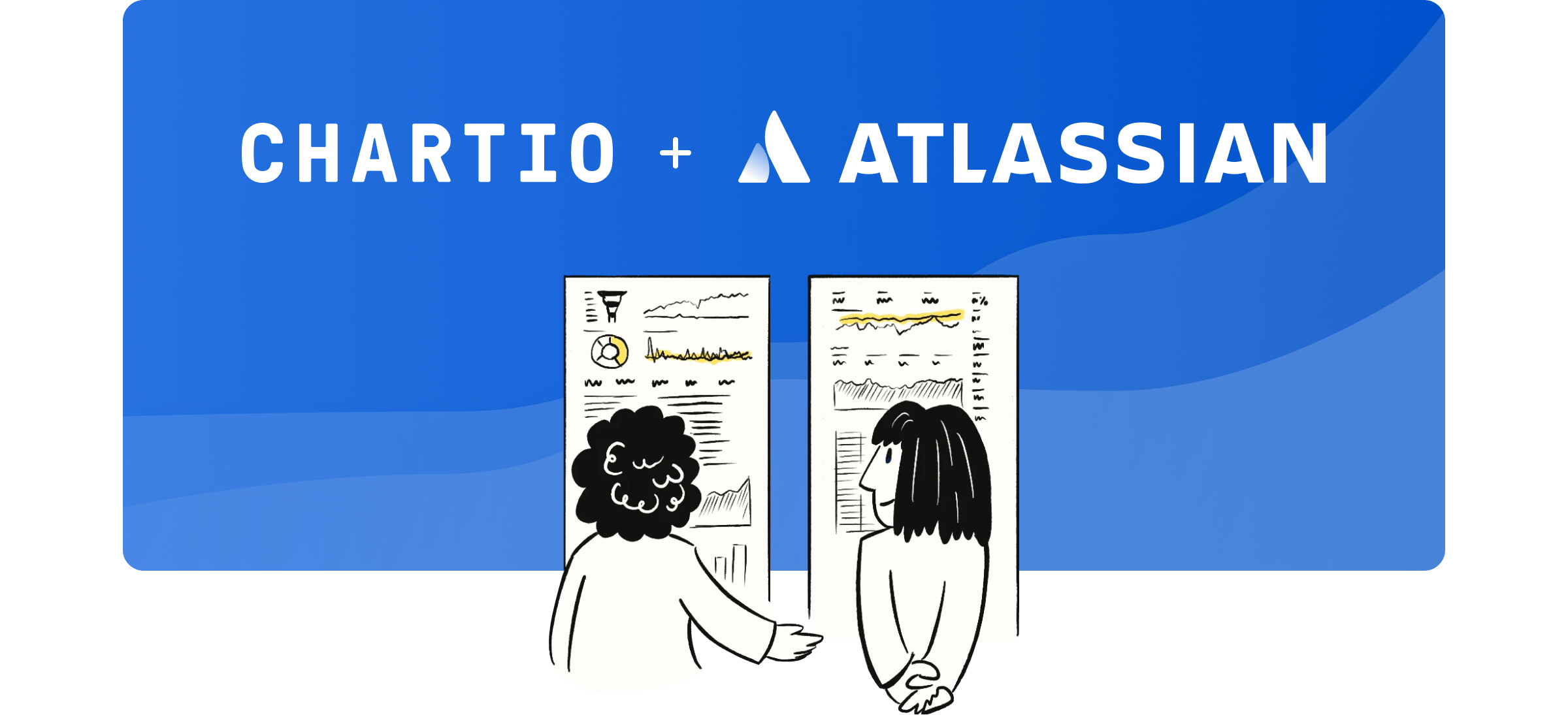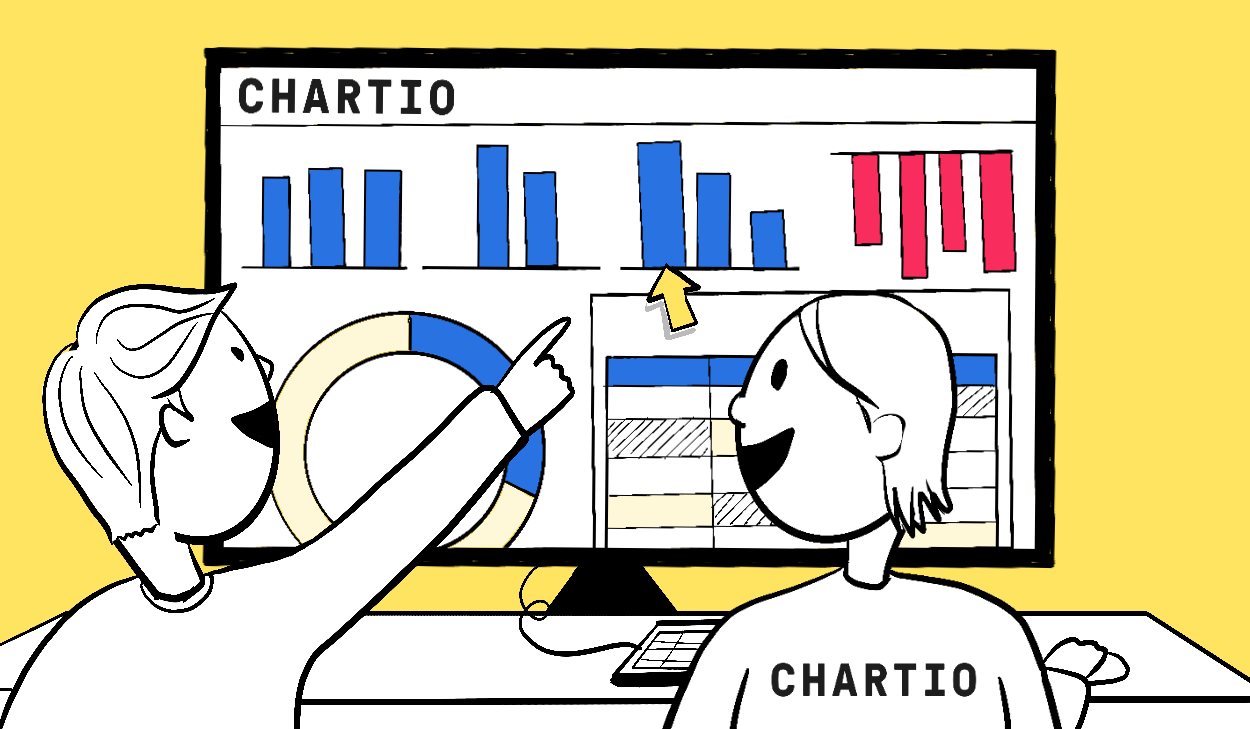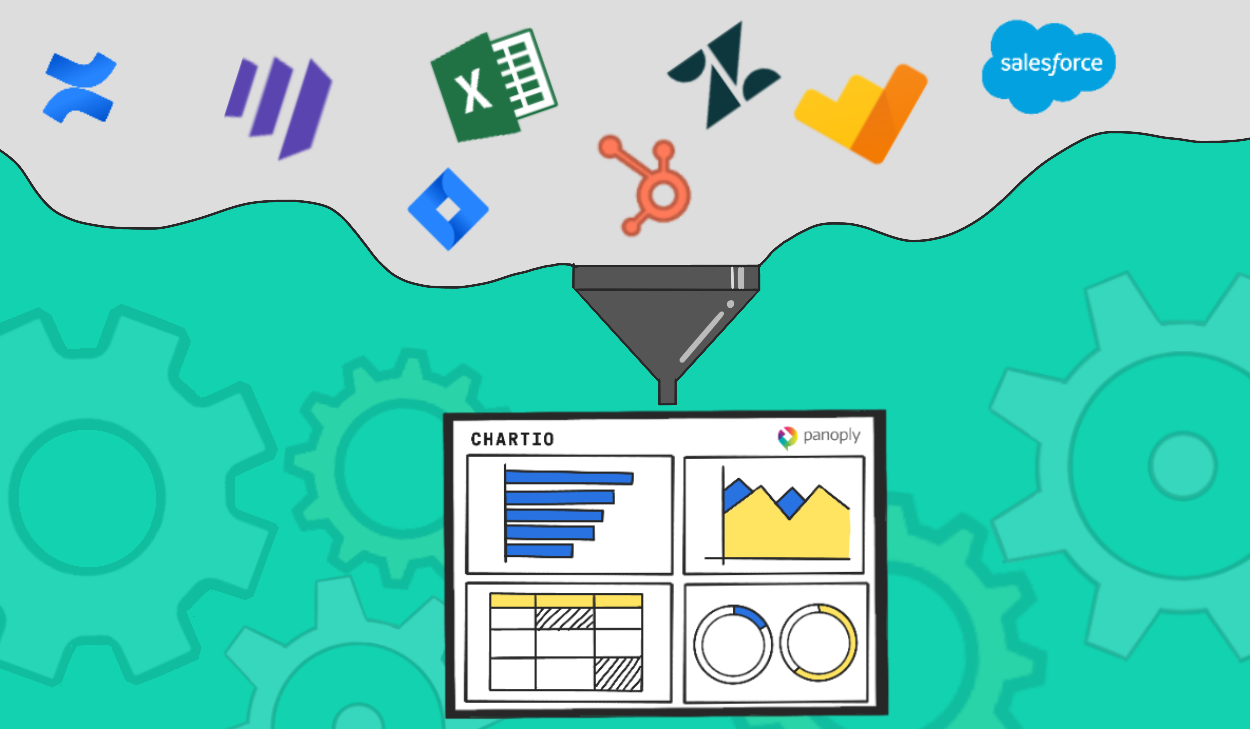How to Create a Data Culture without a Data Team
Posted by on December 30, 2020 Chartio, Data Analytics
Your business needs a data culture, but you don’t need a data team to achieve it. A strong culture of data is one in which every person in your organization can easily use data to make good decisions — so much so, it becomes a natural part of their day-to-day routine.
The impact of this widespread use of data is massive, and it only compounds over time. Two years ago, DataRobot, a machine learning company, gave all their employees access to the company’s business intelligence platform (which just so happens to be Chartio! 👋). Within three months, they achieved an 83% adoption rate, with 1,500 dashboards across the company.
Fast forward: DataRobot recently raised $50 million in funding, bringing their total valuation to $2.7 billion. Of course, there are a lot of factors that go into a valuation that high, but when it comes to a good data culture, Daniil Bratchenko, VP of business engineering at DataRobot, says, “Democratization of access to data is super important when you see how it works, and if we didn’t have it, we would be much less effective as a company.”
But trying to be such a data-driven company can sometimes feel like a “keeping up with the Joneses” affair, where you can never quite catch up to what you’re supposed to be doing. Maybe you’ve been pondering what it’d be like to have a data scientist on the team, or maybe you’ve been hearing rumblings about this new role called an “analytics engineer.”
The truth is, you don’t need anything fancy. To establish a thriving data culture, you need the right tools and a little bit of elbow grease. No need for a data team right away. Here are three options for establishing a data culture at your business without relying on a data team.
Option 1: In-App Dashboards
Your first option to establish a data culture is to rely on your existing applications’ own reporting tools. This option naturally causes data fragmentation, which makes it not ideal for establishing a long-term data culture. But it can work in the short term if you can work around data silos.
A lot of modern applications have reporting baked into their product (sometimes relying on embedded analytics from platforms like Chartio, incidentally). A widely used example is Google Analytics, which provides insight into your website traffic and organic search presence.
These in-app reporting solutions typically have a narrow focus, gathering and displaying only data that’s relevant to its area of expertise (e.g., Google Analytics focusing on website traffic). They usually provide rudimentary search, sorting, and filtering to get the data you need, but to get granular, you need to be very familiar with the application itself. Often the only people who can spare enough time to get familiar with these products are the people who use them day in and day out.
As an example of the need for this familiarity, here is a video of someone using Google Analytics to track multi-touch attribution:
Source: How to Track Multi-Touch Attribution in Google Analytics
If you don’t already know a lot about how Google Analytics works, you might be lost within the first 10 seconds.
This requirement for specialized knowledge is what helps cause data culture fragmentation with this option. For instance, the product team doesn’t have much use for Google Analytics in their day-to-day. If there is something the product team needs to know about website traffic (e.g., traffic to a new feature’s landing page), it’s up to the marketing team to bridge that gap. And that’s not counting data the product team uses daily that would be useful for marketing to know.
Without a way to consistently communicate their data culture to each other, each team will start to develop their own “data dialects.” Here’s an example: the marketing team might make landing-page copy tweaks based on website user behavior, while the product team plans an update road map on the same feature, based on product user behavior. They’re both making data-driven decision, but separately.
This example can still be a data culture — it’s just fragmented. Each team can make data-driven decisions, but only in a way that makes sense to them. Fortunately, there are a few steps you can follow to mitigate fragmentation when using in-app dashboards to develop a data culture.
How to Implement a Data Culture with In-App Dashboards
- Rely on robust tools. Focus your investment on applications that have access to a lot of data and can do a lot of things with that data. CRMs, for example, have sales data, marketing data, and some customer-behavior data, which can all be used across the company in a ton of different ways.
- Incentivize their use among the teams they impact. Your marketing team should be deeply familiar with your CRM so they can use it just as well as the customer success team and the sales team. This way, you have three teams all speaking the same “data dialect.”
- Promote interpersonal data sharing. Because your sales, marketing, and customer behavior data is all siloed away in your CRM, it’s up to your sales or marketing people to fill the product people in on what’s happening with that data. Make sure you promote this exchange of information as often as possible.
Option 2: Cloud-Based Spreadsheets
One way to bridge the gap between individual applications is to export and combine your data into cloud-based spreadsheets with a tool like Google Sheets or Airtable. This option can help develop a unified data culture without a data team, but it can require quite a bit of time and effort to maintain.
OK, we all know about spreadsheets. They’ve been around for a long, long time and are central to the functioning of just about every business (heck, we still use spreadsheets). From a data standpoint, they’re great because you can export your data from individual applications and combine it within a spreadsheet. In this way, you can compare data from your CRM to data from your product analytics tool, bridging the gap between your marketing and product teams
The biggest innovation to spreadsheets in recent memory is moving them online and beefing up their automation capabilities. Google Sheets automatically saves your spreadsheet so that it’s always up to date no matter who accesses it. Just copy/paste the link and you’re good to go. Airtable takes this concept and enriches it with powerful automation features and visualizations (we use Airtable internally, and we love it).
Shareability and automation both make cloud-based spreadsheets incredibly malleable. You can make them do a lot of things quickly — aggregate data, calculate fields, use pivot tables, etc. — and share them wherever you need them to be shared.
But that malleability comes with a price: Maintaining spreadsheets requires a lot of work. Moving spreadsheets online and adding features doesn’t change the fact that updating data, styling tables for legibility, changing charts, etc., are all things you have to do manually. And, once done, you still need to be sure you’re presenting all that data in a way that makes sense to others.
In other words, spreadsheets can still become a language of their own. Making them mutually intelligible across the organization in order to foster a data culture is possible, but it’s an art that requires a lot of effort to master. But, again, there are a few things you can do to smooth out these issues.
How to Implement a Data Culture with Spreadsheets
- Create a consistent reporting and sharing cadence. Formalize the process for inputting data and sharing the results.
- Rely on templates. Use templates to standardize the spreadsheets your teams use to ensure they’re as mutually intelligible as possible.
- Automate when you can. Airtable and Google Sheets provide some automation capabilities that can make managing spreadsheets easier. Use these automations if you have the time to learn and master them.
Option 3: A Self-Service Business Intelligence Platform
If you don’t want your data siloed in individual applications or managed through never-ending spreadsheets, you can use a self-service business intelligence platform to establish your data culture. The cost of investment is a little higher than the others, but the ceiling for what it can achieve with your data is astronomically higher.
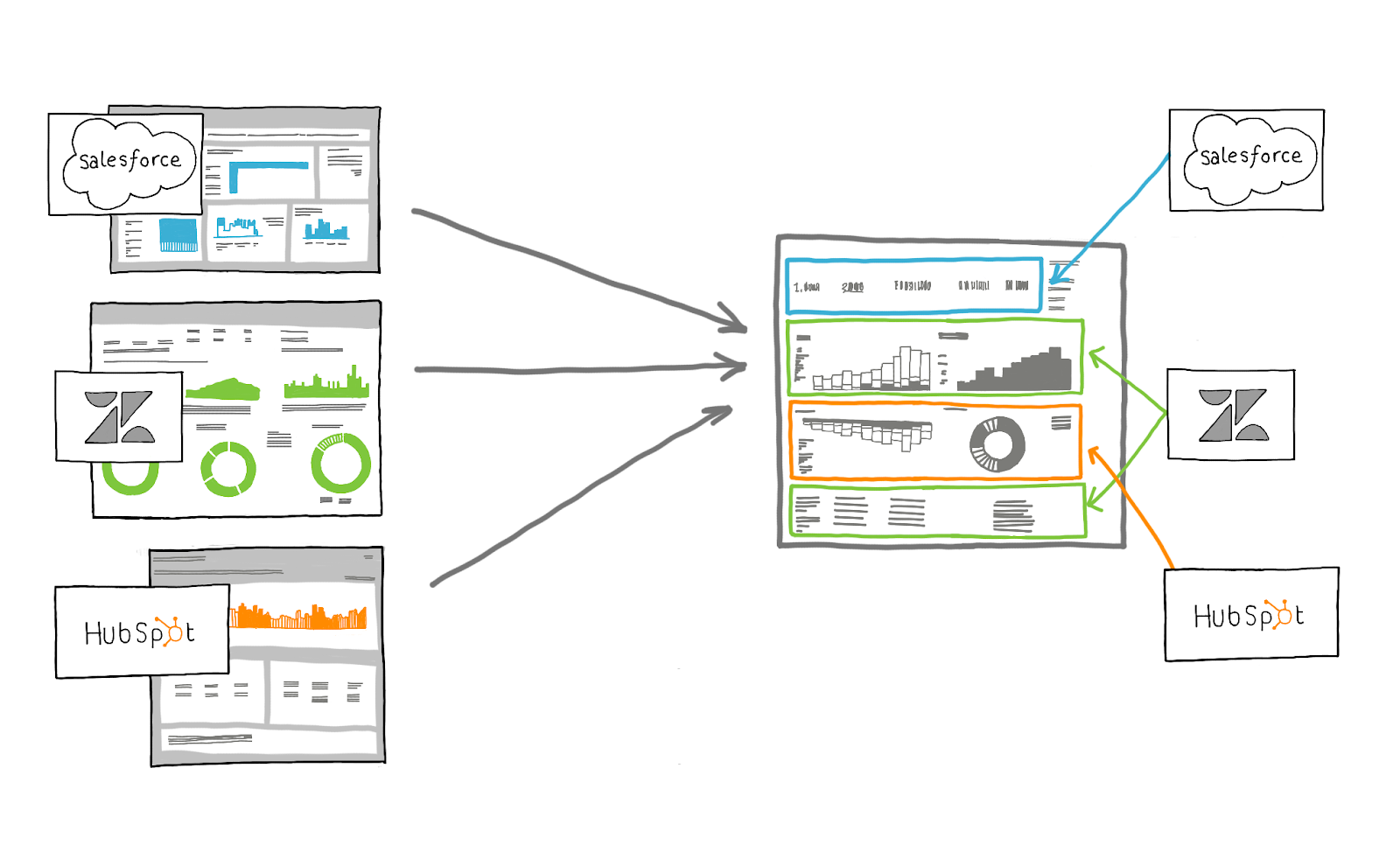
A business intelligence platform helps you gather, understand, and visualize all your data. Historically, BI platforms have been very complex tools that require the expertise of data teams to use. But self-service BI platforms (like Chartio 😉) have made it much easier for anyone to use a BI platform.
Self-service BI platforms are specifically designed to empower each and every employee to help themselves to the data they need — even if they don’t know SQL, schemas, or other technical aspects of your data. Features like visual SQL query builders, intuitive dashboarding tools, in-dashboard collaboration, among many others, all contribute to making self-service BI tools so user-friendly that you don’t necessarily need the expertise of a data team to fully leverage them.
Within a self-service BI platform, your product team can find exactly the data they need from the CRM without having to know how to navigate that CRM. Nor will they have to wade through a spreadsheet created by a marketing person. The same goes for the marketing team and sales team. And all of this is possible without a data team.
This widespread use of the BI platform — sometimes called data democracy — is a foundation for a data culture that can scale. If you can do all this without a data team, imagine what you can do with a data team. Another way of thinking about it is that what used to be possible only with a data team — using a BI platform — is now a baseline that any company can achieve. When it comes time to make your first data hire, your BI platform will only get more powerful and more useful.
How to Implement a Data Culture with a BI Platform
- Vet integration options. Look for direct connections to all the tools you currently use or use tools like Panoply to create your own connections.
- Make sure a nontechnical user can set it up, use it, and maintain it. BI platforms rely on SQL to fetch and use data. Make sure your BI platform has the capability to query data without coding SQL, and that it makes it easy to turn those queries into interactive dashboards.
- Only buy as many seats as you absolutely need (at first). Limiting the number of people who use your BI platform will create an initial bottleneck, but this smaller number will allow you to save some money and work out any kinks in the process. Then, when you’re ready, give everyone access.
When You Should Make Your First Data Hire
You should consider making your first data hire either when you need to start modeling your data or when you need to account for complex issues, like finance certification or regulatory compliance. Basically, when your needs from your data go beyond just empowering data-driven decisions, start building your data team.
For data modeling purposes, we recommend setting up your first data hires with Fishtown Analytics’ data build tool, or dbt for short. dbt can help you accomplish a lot of things when it comes to standardizing your data modeling, but one specific way is that anyone who knows SQL can use it to contribute to their company’s data model. Then, your first data hire can review, approve, and manage this code to ensure standards are met.
Before you reach this point, though, you can go a long way toward establishing your data culture without a data team by hooking up your database (or other data sources) to Chartio. And you can get started right now with a free trial.