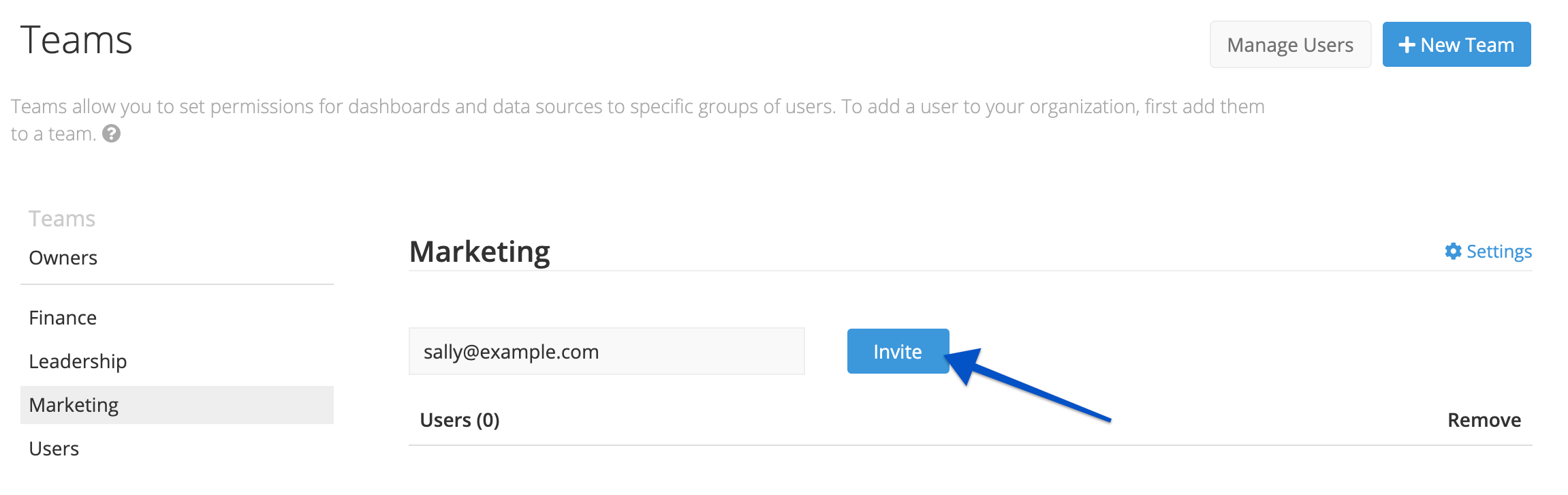Add a User
To invite new users to your organization, you’ll need to add them to a Team. New users will receive an invitation email. They’ll need to click the activation link in the invitation email to create a user account in Chartio before they can access the organization or view live dashboards from reports.
If the user is already part of your organization, they won’t receive an email notification if they’re added to another team.
When you add a user to a Team, they’ll automatically be granted access to the dashboards and data sources set for the Team.
- From the Teams page, find the Team you want to add a user to (or create a new Team first).
- Enter the new user’s email address then click Invite.