Add link titles in Table charts
Any URL string in a Table chart is automatically converted to a clickable hyperlink as long as the URL begins with http:// or https://.
Instead of displaying the raw URL in your Table, you can set a title for those hyperlinks using Markdown syntax, in the following format:
[ title ]( url )
We can get this format by concatenating the string values with our column names in a Pipeline formula.
In the Visual SQL interface
Visual Mode examples
Dynamic link titles
In this example, we have two columns in our dataset: Link and Text. We want the value of the Text column to be hyperlinked with the Link column’s value. (Both columns are unaggregated in the Result Table.)
To do this, we use a Formula Column Action and choose Custom Formula as the formula type. Our Custom formula is the following:
'[' || "Title" || '](' || "Url" || ')'
The double pipes (||) allow us to concatenate strings together with our column names to get Markdown formatting. Make sure to also include the single quotes (') around the different symbols.
Note: The hyperlinked text won’t reflect in the Result Table but reflects in the Chart Preview. If your Custom formula worked, you’ll see the Markdown syntax in the newly added column, without all the pipes and quotes.

Static link titles
If you’d like to use a static string instead of a column’s dynamic value for your link titles, simply replace “Title” with 'String Value'. Note the single quotes for strings!
'[' || 'Static_Value' || '](' || "Url" || ')'
For example, to use Test String! as a link title, you’d use the format below:
'[' || 'Test String!' || '](' || "Url" || ')'
SQL Mode example
In the following example, the Orders table in our PostgreSQL database has two columns: order_id and order_url. To set the order_id as the title for the order_url, we’ll use the following query in SQL Mode:
select '[' || orders.order_id || '](' || orders.order_url || ')' as link
from public.orders
Note: The syntax may slightly change from database to database. If you’re using a different type of database or data warehouse, check its documentation for string concatenation syntax.
In the Data Explorer interface
Interactive Mode examples
In this example, we have two columns in our dataset: Title and Url. We want the value of the Title column to be hyperlinked with the Url column’s value.
To do this, we’ll add an Add Column pipeline step and choose Custom formula as the Formula Type. Our Custom formula here will be as follows:
'[' || "Title" || '](' || "Url" || ')'
The double pipes (||) allow us to concatenate strings together with our column names to get Markdown formatting. Make sure to also include the single quotes (') around the different fields.
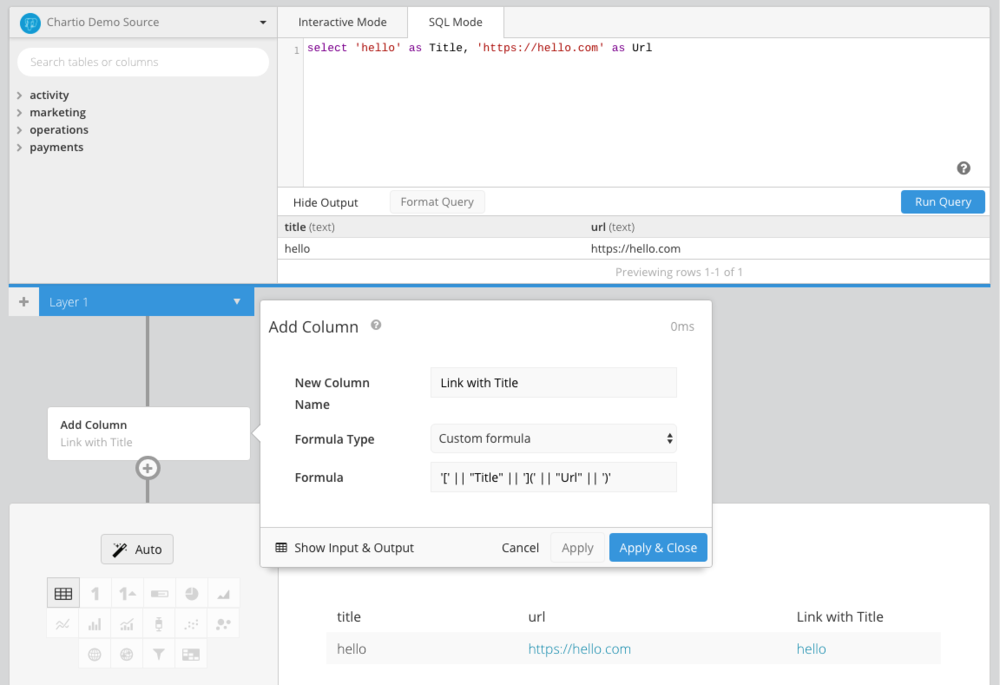
If you’d like to use a static string instead of a column’s dynamic value for your link titles, simply replace “Title” with ‘String Value’. Note the single quotes for strings.
For example, to use Hello as a string, you would use the format below:
'[' || 'Hello' || '](' || "Url" || ')'
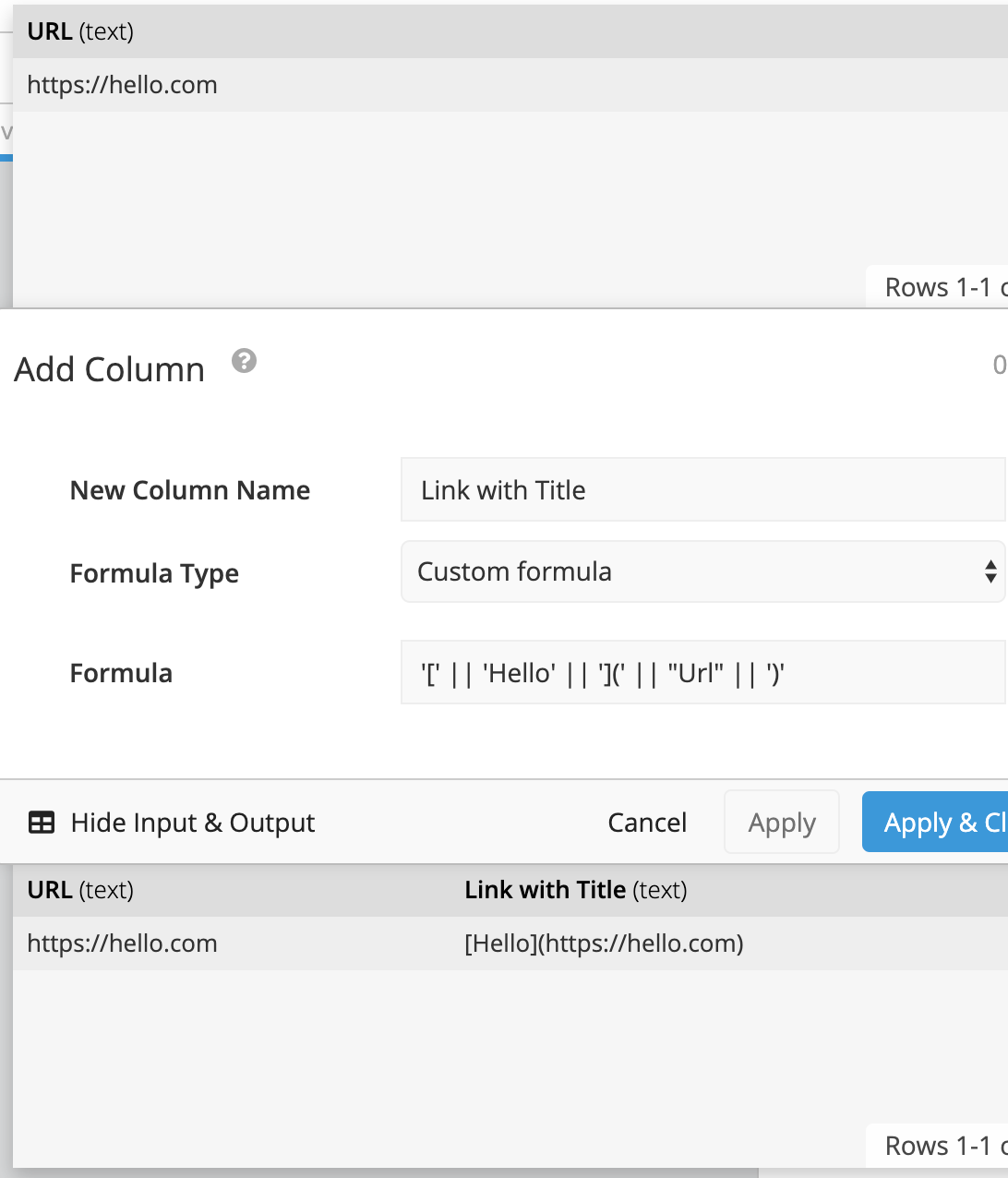
SQL Mode example
In the following example, the Orders table in our PostgreSQL database has two columns: order_id and order_url. To set the order_id as the title for the order_url, we’ll use the following query in SQL Mode:
select '[' || orders.order_id || '](' || orders.order_url || ')' as link
from public.orders
Note: The syntax may slightly change from database to database. If you’re using a different type of database or data warehouse, check its documentation for string concatenation syntax.